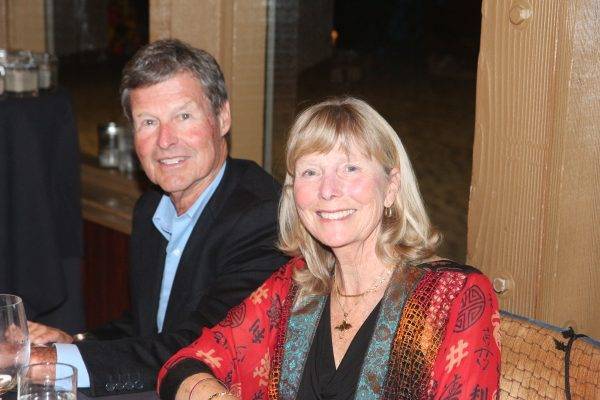If you have an X (Twitter) account, you know how public it is. Another person can search anything you post, and your posts may appear in the For You tab for other users. While some people want their tweets (posts) to blow up, others may want to be more low-key on the platform. This article will tell you how to make your account private. Additionally, if you’re looking to maintain engagement in a more controlled environment, you might consider enhancing your interaction with buy Twitter auto-likes, ensuring your content continues to thrive among your approved followers. Let’s explore how you can secure your tweets effectively.
-
What is a Private Account on Twitter?
Before you decide to change your account to private, you should know what a private account is to begin with. A private account means that your posts are invisible to people who aren’t approved followers. When a non-follower visits a private account, which will have a lock symbol on the account name, they will get a message saying, “These posts are protected.” Private accounts are referred to as protected accounts. When Twitter uses the term “protected,” they mean the same thing as private.
If someone follows a private account, the account can decide to approve or deny the follower. If approved, a person can see their tweets, likes, and more.
A protected account user cannot have their content reposted (retweeted). If a protected account replies to a public account, the reply will be invisible to everyone except approved followers.
Also, if a protected account was previously public, their followers are automatically approved followers. Keep that in mind.
-
Why Would Someone Set Their Account to Private?
There are several reasons why a person may want a private account.
-
Harassment
Twitter is a platform where a tweet can leave your target audience, and you may receive hate messages or replies. If this happens, you should private your account until the heat dies down. While Twitter is a platform where people get outraged easily, it’s also one where people quickly move on to the next target.
-
A Personal Account
Some people have a public account, especially if they’re a big figure or have a brand and a personal account. The personal account may be reserved only for followers that the person knows in real life. This may be because a personal account may talk about what’s going on in the person’s personal life and say other things they don’t want their public followers to know.
-
Security
Recently, Twitter has had a bot problem. Bots carry the risk of hacking your account or affecting your followers. You may make your Twitter private because you want to keep the bots out. Usually, it’s easy to go through someone’s profile and see if they’re a bot or not.
-
NSFW
Some people may have an NSFW account where they post or share 18+ content. A person may make their account private to separate it from their SFW image and to prevent minors from following them. Even if you don’t repost NSFW content on your public account, your followers may see you’re into that content based on who you follow and what you like.
These are several reasons why someone would want to make their account private. Above all else, the reason may be simply because you want to, and that’s okay. You have a right to privacy on social media.
-
How to Make Your Account Private
If you wish to make your account private, the process is simple.
- First, tap on the more icon, represented by three dots or your photo.
- Tap “Settings and privacy.”
- Go to “Privacy and safety.”
- Tap “Audience and tagging.”
- Check the “Protect your posts” option that pops up.
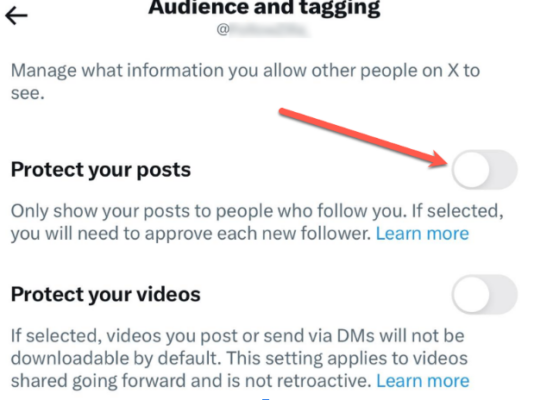
- You will then see a pop-up asking if you want to protect your posts. Tap “Protect” to protect your account. Or tap “Cancel” if you change your mind.
- If you wish to make your posts public again, uncheck this box.
And that’s it! Your account is protected, and any new followers have to be vetted by you.
-
Final Thoughts
And with that, this is how you make your account private or protected. A protected account lets you say whatever you want without the risk of the wrong people finding it. It also protects against bots, minors on NSFW accounts, and more. All you need to do to make your profile private is to check a box and then uncheck it should you want it to be public. We hope this article helped.